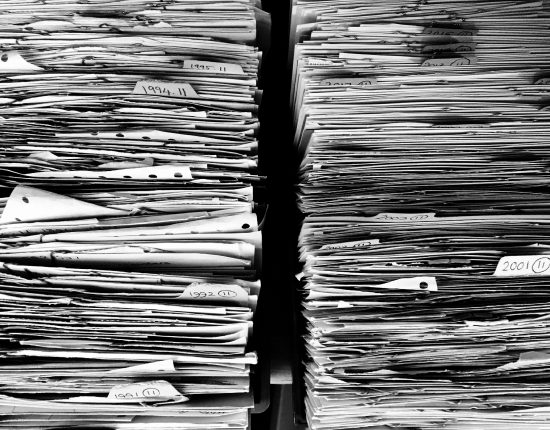Is your mind in the 21st century, while your agency or business is still stuck in the last millennia?
Going paperless isn’t exactly a new idea, but many of us have yet to take the plunge. Maybe we think making the switch will be too difficult. Or we’re simply used to the way things are.
If this sounds like you, I’m here to make the argument that you should take your business paperless – and sooner, rather than later!
There are plenty of tangible benefits to doing this, and the process doesn’t need to be nearly as overwhelming as it might seem.
Keep reading to find out how.
Why You Should Go Paperless
A lot of people are raving about why you should have a paperless office. But are the benefits worth the effort?
Absolutely.
Paperless businesses save time they would have spent looking for documents, save money by not buying ink or printer paper, and improve the customer experience by looking up information and responding much faster. Not to mention the benefits for the environment!
These benefits are even more valuable when considered with the costs of continuing to use paper in the office.
- The average office workers uses an astonishing 10,000 sheets of copy paper per year
- Each misfiled document costs an average of $125
- For the average business, the amount of paper increases by 22 percent a year (doubling the amount every 3.3 years)
- Around 18 million acres of forest are lost every year
How to Go Paperless
Image credit: PublicDomainPictures
Step 1. Take Advantage of Online Tools
Going paperless can seem insurmountable… especially if you’re looking at decades worth of documents to process and store electronically.
Good news: there are countless tools available online to help you ease the transition. There are so many tools, in fact, that you could spend weeks reading “best of” blog posts and downloading all the different options.
Here are some recommendations of solid tools broken down by category to help streamline your search:
General office tools
- Asana. A collaboration and project-management software that’s great if you’re working with a team.
- Dropbox. Cloud storage service that enables you to store files securely, share them easily, and access them remotely on multiple devices.
- Evernote. This note-taking app lets you write text notes, copy web pages, take pictures, and even record audio. Organize your notes however you like and access them wherever you’re online (or even offline for the paid version.)
- Google Docs, Sheets and Slides. Google drive suite allows collaboration on documents, spreadsheets and presentations. Changes/revisions are automatically updated in real-time, so you don’t have to waste paper on multiple versions of the same document.
- Wunderlist. A to-do list and reminder app that helps you stay organized and get things done.
Accounting and taxes
- FreshBooks. Cloud-based accounting software that allows you to invoice, track time, manage receipts and expenses, and even accept credit cards.
- Mint. Mint is technically a personal finance and budgeting app, but I’ve found it very useful because it helps me visualize my finances (and expenses) all on a single platform.
- Sage One. A suite of accounting software specifically designed for small businesses. Save time while you track expenses and income and manage payroll.
- Wagepoint. Online payroll software that helps you pay employees (and independent contractors) while staying compliant with federal, state and local payroll regulations.
- Wave. Accounting software that helps small businesses and freelancers send invoices and manage accounting and bookkeeping.
Sales documents and contracts
- Bidsketch. Our proposal software lets you create, electronically sign, and track professional client proposals easier than ever before. Save time and land more clients.
- SignWell. This tool helps you close sales faster than ever. Ask for – and collect – electronic signatures without setting up a single form.
With quality tools at your disposal, you’ll save yourself a lot of time and frustration making the switch to paperless. It will also be easier to make a plan once you familiarize yourself with all of these tools’ capabilities.
Image credit: dference
Step 2. Stop New Mail from Coming In (and Reroute the Rest)
One way to decrease the amount of paper you have to deal with is to sign up for e-statements and use online bill pay instead. You can do this for both personal and business accounts.
Use opt-out mail programs available in your state or country. In the US, you can opt out of insurance or credit card solicitations either permanently or for five years at a time by calling 1-888-5-OPT-OUT or going to www.optoutprescreen.com. You can also go to www.dmachoice.org to opt out of receiving unsolicited commercial mail from many national companies for five years.
Opting out of stuff you don’t want to receive is a great way to reduce the paper footprint in your home or office. For everything else, you could try rerouting so that it’s already scanned by the time you see it.
There are various mail-scanning services to choose from. Here are a few to get you headed in the right direction:
Image credit: 889520
Step 3. Get Your Team On Board
If you run a business of more than one, you need to make sure your team is on board with the change as well.
Some people might cheer with joy when they hear you’re making the switch to paperless. Especially if they currently operate that way at home.
Make these people your project champions. Because they already understand the goal and have experienced benefits themselves, they’ll help motivate others and offer tips how to implement the process for your business.
Others on your team might be less than thrilled. For them, physical paper could be a security blanket. The world of cloud-based storage might be a mystery or seem scary. Ease the transition by casting a vision of what a paperless office environment will look like to get their buy-in.
Getting creative will make it more fun. You can always make a competition or game out of seeing who can get through the most physical documents. The winner gets a prize. Or treat your staff to lunch once a week during the transition.
Image credit: TeroVesalainen
Step 4. Invest in a Decent Scanner (or Use an App)
If you currently have paper files everywhere, you can’t waste time retyping everything into electronic documents. It probably doesn’t make sense to just trash or shred everything either. You might need to reference it later, which is why you kept it around in the first place!
For the documents you need to hang on to, find a good scanning solution if you don’t have one already. Develop a process of going through paper files (a certain amount per day or week) and scan what you need to keep and shred or recycle the rest.
There are also some cool scanning apps available. Here are some recommendations:
Android
- CamScanner. This popular app allows you to scan physical docs, save them as PDFs, and even uses OCR to turn images into editable texts.
- Genius Scan. A basic but effective scanning app that lets you save documents on the go and export them as JPEGs or PDFs.
- Tiny Scanner. This app allows you to scan documents, photos, receipts, etc. and scan everything as PDFs or images.
iPhone
- CamScanner. This app also features a version designed for iPhone users.
- Evernote Scannable. This app from Evernote lets you scan contracts, receipts, business cards, and whatever documents come your way.
- Genius Scan. This app also features a version designed for iPhone users.
By breaking this down into manageable chunks, you’ll be less overwhelmed and more apt to get it done – one file at a time.
The other reason you’ll need a scanner is for situations when you need to sign and send a document. If a “wet signature” is needed, you can easily print the doc, sign, scan and then send via email.
Image credit: Clker-Free-Vector-Images
Step 5. Start with the New
The easiest way to go paperless is to tackle whatever documents are coming in now.
As I mentioned above, have a system/schedule for getting through old documents, but make sure to implement a “no new paper rule” for anything new that comes in.
What can you do?
Instead of printing paperwork or confirmations, make it a habit to print them to a PDF and e-file them instead.
One of the most unproductive things a small business owner can do is touch the same task multiple times.
That’s why you’ll hear advice to get the most unpleasant tasks done at the beginning of your day. If you look at (but don’t finish) a task every day for a month, you’ll waste a ton more time and energy worrying about it than would’ve taken to just get it done.
Head off new documents as they come in to shrink your paper trail as soon as possible.
Image credit: myrfa
Step 6. Develop a System for Incoming Paper
Instead of touching something multiple times (mail is a great example), have a system to process or file it right away.
Say that you sort mail on a daily basis, but only do your accounting once a week. After you’ve moved to online bill pay and banking, you shouldn’t need paper copies of receipts or transactions anymore.
Instead of filing these papers in a physical file for later, scan them now and e-file them into a weekly accounting folder as an alternative.
A tickler file system can be really helpful here. One popular old school method was to do this physically with manila file folders.
Now that you’re going paperless, you can set up a tickler system do with e-file folders on your desktop, with Google Docs or another cloud-based filing system, and/or by using your email inbox as well.
Getting a system in place will help you avoid redundant, inefficient processes… and get rid of paper while you’re at it!
Image credit: rawpixel
Step 7. Make Sure to Backup Your Computer
If you’re making the move to paperless and don’t have everything saved to the cloud, make sure you have at least one backup system for your computer in place.
At a minimum, buying a good external hard drive and backing up regularly is one of the smartest investments you can make. You’ll get peace of mind knowing your documents are safe.
If you haven’t do so already, consider transitioning to cloud-based storage. You won’t have to worry about backing up your hard drive anymore, and it’s easier to access your documents wherever you are.
What happens if you forget your laptop charger or your device goes out on you unexpectedly? These things happen, so start using cloud-based solutions to prevent the problem before it occurs.
Your Turn
Running a paperless office can make your business more efficient, organized and ultimately more fun!
It doesn’t have to be overwhelming either. If you follow the steps above one at a time, you’ll create – and refine – a more effective, eco-friendly way to work.
No matter how many documents you’re surrounded by right now, you can make this transition happen. It’s as simple as starting with the next piece of paper you touch.